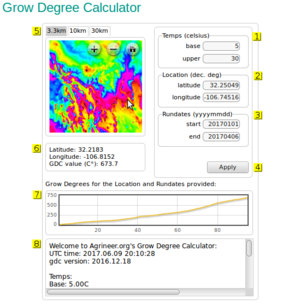Grow Degree Calculator
The Grow Degree Calculator (GDC) project is based on the WRF Hindcast project and calculates the Grow Degree values for either crops or insects. Users can enter the temperature parameters, location, and start and end dates for the organism of interest. Output includes an image of the total accumulated values over the target sector, a plot of accumulated values over time, and a text report.
Accumulated grow degree values are important for agriculture because it can accurately predict organism behavior. For example, knowing the accumulated grow degree values throughout a season, farmers can say when orchard trees will blossom, or when insects will hatch, and more. Click here to use the GDC application.
Contents
[hide]Procedure
The GDC application calculates a location's accumulated grow degree value from historical WRF Hindcast data stored on our server. The user customizes the calculation request by entering temperature parameters, location, and run dates. The application determines which sector and data pixel to use, gets historical daily minimum and maximum temperatures, calculates and accumulates the grow degree units over the run dates given for the pixel location.
Calculation of Grow Degree
Links of Interest
Input Form
The input form of the application is divided into three components: temperature, location, and run dates.
Temperature
Organisms (plants and insects) have a range of temperatures in which they can grow. The base input value is the lowest temperature for the organism to grow. Likewise, the upper input value is the highest temperature for the organism to grow. Temperatures values are in Celsius.
Location
Location input requires decimal degree latitude and longitude values. If values are not within the active sectors, error messages will appear in the text report panel of the application. See WRF Hindcast for current operational sectors.
Run Dates
The start and end date specify when to accumulate the grow degree values. Dates are given in the YYYYMMDD format, eg. March 5, 2017 would be 20170305.
Output
GDC Image
GDC Plot